Create a Google Forms file by following this article:
After creating it click on send button on top highlighted in below image.
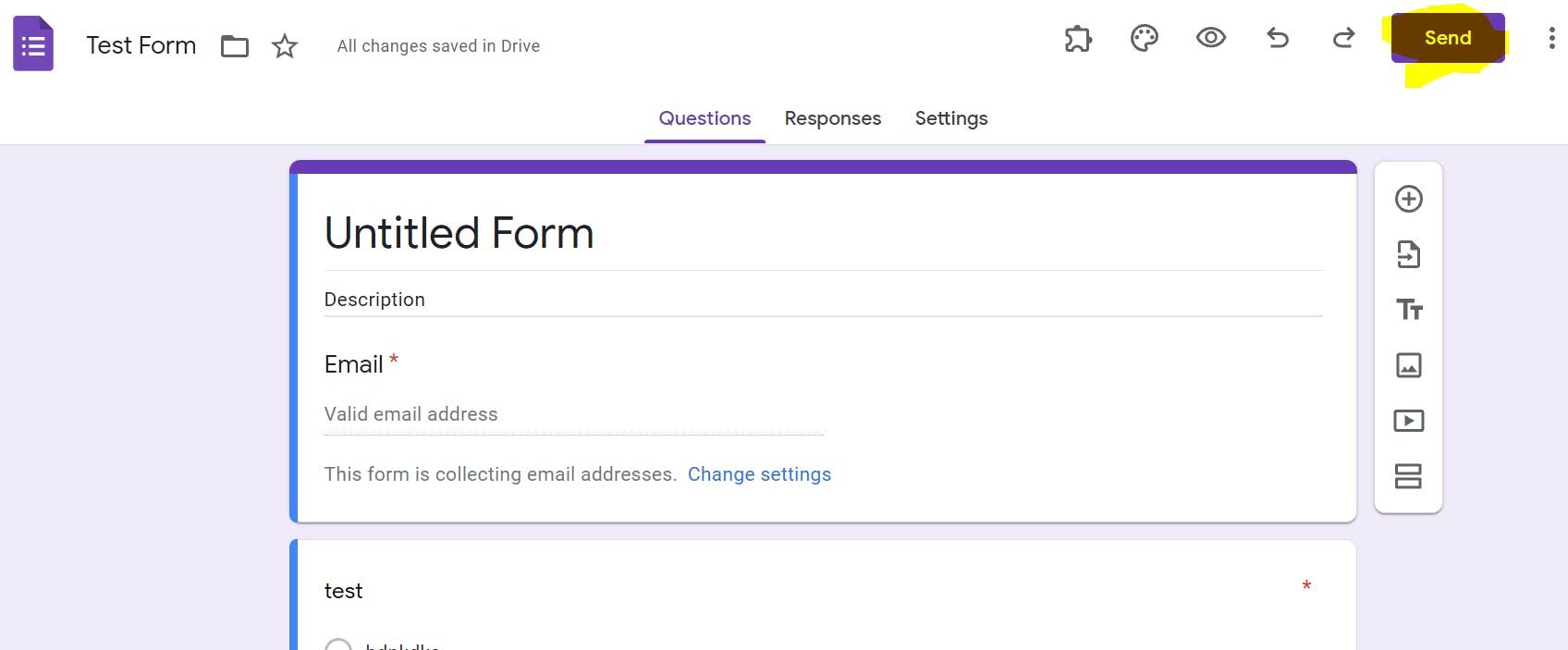
Get the embed code by clicking on highlighted buttons below.
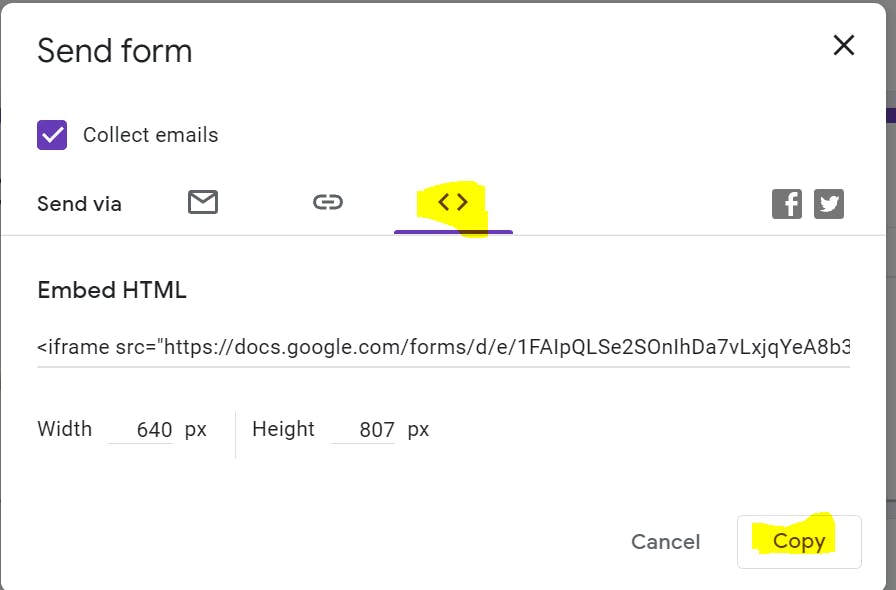
Go to your hashnode site and click on new article and in the article editor paste the embed code which you got in last step and publish the article.
You will be seeing an article with google forms embedded like the sample google form embedded below.
